19/06/2023
SaaS (Software as a Service) and on-premise models are two of the most widespread implementation options for Warehouse Management Systems (WMS). While both models aim to streamline warehouse operations, they differ in terms of deployment, maintenance, cost, and scalability.
Businesses need to have a comprehensive understanding of each model before making a choice. There are several key questions that they must ask themselves to ensure they make the right decision for their specific needs.
Video: Differences between SaaS and On-Premise Model
SaaS WMS Model
SaaS WMS, also known as cloud-based WMS, involves the deployment of software on the cloud, where it is managed and maintained by a third-party service provider. Businesses access the software via the internet, usually through web browsers or dedicated mobile apps. Here are some key characteristics of the SaaS model:
- Deployment:
The SaaS model requires minimal infrastructure setup. Since the software is hosted in the cloud, businesses don’t need to invest in server hardware. Basic infrastructure like wifi devices, laptops, barcode label printers and handheld devices, and network connectivity are all that are needed for the SaaS model. The system can be started quickly, with minimal IT expertise required.
- Maintenance and Updates:
The service provider is responsible for maintaining the software, including upgrades and updates. Businesses benefit from automatic updates without any additional effort or cost on their part. This ensures that they always have access to the latest features and improvements.
- Cost Structure:
Many firms that offer the SaaS model work on a subscription-based pricing model. Businesses pay a regular fee, usually monthly or annually, based on factors such as the number of users, volume of transactions, or warehouse size. This model eliminates the need for large upfront investments.
- Scalability:
The flexibility to scale as required and accommodate any changing business needs is the biggest reason to go for the SaaS model. As the business grows or experiences fluctuations in demand, it is easier to scale the system up or down. Additional users, warehouse locations, or features can be added seamlessly, as the infrastructure is managed by the service provider.
- Accessibility and Mobility:
One of the key advantages of the SaaS model is its accessibility from anywhere with an internet connection. Users can access the system from different devices, such as desktop computers, laptops, tablets, or smartphones. This mobility enables real-time visibility and control over warehouse operations, even when on the go.
- Disaster Recovery
The service provider typically handles the backup and disaster recovery plans for the SaaS model in preparation for extenuating circumstances that could cause server damage or loss of data. The scope of these plans encompasses all kinds of technological disasters.
On-Premise WMS Model
On-premise WMS involves the installation of software directly on the business’s own servers or hardware infrastructure. The system is managed and maintained internally by the business’s IT team. The major characteristics of the on-premise model are:
- Deployment:
The on-premise model requires businesses to invest in server hardware, network infrastructure, and IT expertise. The software is installed and configured on the company’s servers, which are usually located on-site. This deployment model gives businesses complete control over the WMS environment.
- Maintenance and Updates:
The responsibility of maintaining and updating the software is on the business. This includes tasks such as installing patches, performing upgrades, and ensuring compatibility with other systems. These maintenance activities require time and resources.
- Cost Structure:
There are many upfront costs involved in the on-premises model, for purchasing hardware, licenses, and implementation services. Additionally, businesses bear the responsibility of ongoing maintenance, support, and updates. The total cost of ownership (TCO) over the system’s lifespan is typically higher compared to the SaaS model.
- Scalability:
Scalability in the on-premise model will require additional investment in hardware and infrastructure. Upgrading servers, expanding storage capacity, or increasing network capabilities may be necessary as the business grows or experiences increase demand. Scaling the system can be a complex and time-consuming process, potentially leading to downtime during upgrades.
- Control and Security:
The on-premise model provides businesses with greater control and data security. Since the system resides on the company’s servers, they have direct access and can enforce their own security protocols. This may be particularly important for businesses that handle sensitive or regulated data and require strict control over their IT environment.
- Disaster Recovery
With on-premises deployment, the business is responsible for setting up a backup and disaster recovery plan in case of extenuating circumstances that can damage the servers or cause data to be lost. This can add to the expenses of the on-premises model, on top of the costs of setting up the infrastructure.
The infrastructure setup for the on-premise model includes:
Hardware:
- Production Servers
- Test Servers
- Report Servers
- External Storage Devices
- Backup devices for disaster management and mitigation
Software:
- Operating Systems and related licenses
- Database Management Systems and related licenses
- Report server licenses
- Anti-virus licenses
- Firewall licenses
- Load balancers
Infrastructure for the data center like:
- A secure area with access control mechanism for the servers
- Provision and backup for:
-
- Maintaining a pre-set temperature
- Power backup for the data center
- Backup lines for both intranet and internet connections
- Provision for VPN
- Anti-static and fire-retardant flooring

The Differences between SaaS WMS and On-premises WMS
For better understanding, we have created a tabular summary of the differences between SaaS WMS and On-premises WMS:
| Feature | SaaS WMS | On-premise WMS |
| Deployment | Cloud-based, accessed via the internet | Locally hosted on the company’s servers, and accessed through intranet or internet |
| Server Management | Managed by the SaaS provider | Managed by the company’s IT department |
| Server Software Updates | Automatically updated by the provider | Manually updated by the company |
| Scalability | Easily scalable, resources can be adjusted | Requires additional hardware for scaling |
| Upfront Costs | Lower upfront costs, subscription-based | Higher upfront costs, perpetual licensing |
| Server Maintenance and Support | Handled by the SaaS provider | Handled by the company’s IT department |
| Data Security | Rely on the SaaS provider’s security measures | Company has direct control over data security |
| Technical Expertise Required | Minimal technical expertise required | Requires in-house IT expertise for maintenance and upgrades |
| Disaster Recovery | Provider typically handles disaster recovery | Company responsible for its own disaster recovery plan |
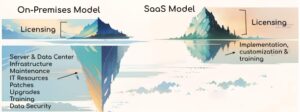
Before choosing the deployment model, ask yourself these questions:
- What are the budget and financial situation?
Consider the upfront costs, ongoing expenses, and overall financial feasibility of each model.
- What is the desired implementation timeline?
Determine how quickly the system needs to be up and running. SaaS usually has a faster deployment time compared to on-premises.
- How critical is data security and control?
Assess the sensitivity of your data and whether it requires additional security measures or compliance with specific regulations.
- What are the scalability requirements?
Evaluate how likely your business is to experience growth or fluctuations in demand, and consider how easily each model can accommodate such changes.
- What level of IT expertise is available in-house?
Assess the capabilities of your IT team to handle software maintenance, updates, and server management if opting for the on-premise model.
- What level of mobility and accessibility is needed?
Determine if your team requires real-time access to the application from multiple locations or devices, and whether mobility is critical for your operations.
- What level of customization and integration is required?
Consider whether your business requires extensive customization or integration with other systems, as this may impact the suitability of each model.
Make sure you choose the option best suited for your business.
The choice between SaaS and on-premise WMS models depends on several factors, including deployment preferences, budget, scalability needs, control, and security requirements, and available IT resources. Understanding the differences and asking the right questions will enable businesses to select the most appropriate model and optimize their warehouse operations accordingly.
PALMS™ offers both options of deployment, on-premises, and SaaS models.
Learn more about our product here.






