The warehouse receiving process and putaway refers to all the processes that happen after the docking and unloading of a vehicle, including making a record of the goods and storing them away in all the racks and shelves of the warehouse. To establish a methodical approach to taking inbound inventory in the warehouse receiving process, scanning it for the WMS system, and placing it in its designated location in the most efficient manner while consuming the least amount of time, we have a fixed approach to the warehouse receiving and putaway process.
Video: The Warehouse Receiving and Putaway Process
The Warehouse Receiving Process
The warehouse receiving process holds significant importance for a business, serving the dual purpose of meeting consumer demand with fulfillment and ensuring smooth operational flow by keeping necessary stocks available.
Warehouse receiving procedures need a thorough financial recording of inventory for accurate accounting and payment processes. This involves a protocol to meticulously document each incoming shipment, including tasks such as:
– Assessing the quality of received goods
– Verifying the condition of acquired items
– Validating the quantity of inventory received
– Allocating appropriate storage space within the warehouse
– Generating paperwork in alignment with the incoming shipments
Even the most minor deviations in any of these warehouse receiving processes can result in the company bearing the cost of any lost, damaged, or stolen items, directly impacting overall profitability. To prevent such occurrences, businesses need to implement a technologically advanced and automated warehouse management system that optimizes both receiving and putaway procedures. Yard management with a WMS can help simplify warehouse receiving.

To ensure a highly efficient warehouse receiving process with minimal margin for error, it’s crucial to follow the outlined cycle:
- Unloading the shipment
Warehouse receiving commences as soon as the shipment is unloaded from the transportation onto the warehouse unloading docks, and the following steps facilitate smooth handling of the items:
- Verification of shipment quantity
- Generation of an Invoice Receipt Note (IRN)
- Placement of goods in the Bulk area for verification
- Signing the receipt of logistics to authorize transport release
- Conducting a detailed inspection of goods through a Goods Receipt Note (GRN)
- Confirm the receipt
Following the creation of the IRN and GRN, the subsequent step is to thoroughly verify all particulars of the received goods. It’s imperative to ensure that the delivered items align with the specifications outlined in the purchase order, including details ranging from descriptions to quantities of each item.
Incorporate the following aspects into your checklist:
- Product codes
- Description of the shipment
- Cargo weight
- Condition of received orders
- Identification of damages or missing items
Should any disparities arise between the purchase order and the records of the consignment, promptly raise a query to mitigate potential issues with the suppliers.
- Create Unique Barcodes
Following the verification process is the task of integrating the goods from warehouse receiving into the inventory. This involves either generating distinct barcodes for the consignment or inputting existing barcodes into the system. Depending on the nature of the shipment, items are categorized as follows:
- Item Level: Each item receives a unique SKU, applicable to products like mobile phones, televisions, etc.
- SKU Level: A group of items is assigned the same SKU, suitable for products like bottles, cutlery, etc.
- None Level: A single SKU is allocated to the entire shipment, appropriate for products like pens, food items, etc.
These SKUs are then organized to facilitate efficient storage and monitoring. Additionally, for each SKU, shortage-debit notes and excess notes are generated, and supplementary GRN columns and manufacturer batch codes are uploaded as needed. The data within these notes may include information on manufacturing and expiry dates, factory numbers, belt numbers, etc.
- Conduct Quality Inspections
Following the allocation of unique identifications to each shipment for streamlined recognition, the subsequent step involves conducting meticulous quality control assessments, distinguishing the received items as either acceptable or defective inventory. The QC process entails:
- Conducting random inspections on each shipment
- Assessing the quality, size, and condition of items
- Categorizing inventory as acceptable or defective
- Allocating shelves for acceptable inventory (as part of the putaway process, elaborated further in the article)
- Initiating Return to Vendor (RTV) procedures for defective inventory
Both acceptable and defective inventory must be documented, and relevant information needs to be communicated to suppliers and the payroll department to finalize the receiving process.
- Issue Payment Details
Upon thorough examination of the received items, a payment receipt is generated and forwarded to the respective accounting teams, who then undertake the following steps to ensure accurate disbursements:
- Comparing the payment receipt post-QC with the invoice received for the shipment
- In cases of discrepancies, the final payable amount corresponds to the acceptable inventory received
- Initiation of payments and recording of the final invoice for future reference.
The Putaway Process in the Warehouse
Once the receiving process is completed and payments are settled, the next phase involves organizing the received good inventory within the warehouse through putaway operations.
Putaway, as its name suggests, involves assigning optimal storage locations within the warehouse for goods received from various vendors. This aims to enhance warehouse operations, expedite picking and packing processes, facilitate smoother deliveries, and ultimately improve overall customer satisfaction. Implementing an effective putaway process offers several benefits for your business:
- Streamlined storage of goods
- Enhanced product safety
- Accurate documentation of inventory
- Improved space utilization
- Simplified access to products
- Reduced time spent locating items
An efficient warehouse management system facilitates the attainment of these objectives by offering efficient putaway procedures.
Putaway and shelf assignment are determined by factors such as order rotation, dimensions, weight, fragility, categorization, and other properties of each product, as well as the layout of the warehouse.
A putaway list is generated, and a worker is tasked with executing the process. This involves scanning SKU barcodes on the list and designating locations for each item based on factors like demand, picking and packing time, size, and shelf life.
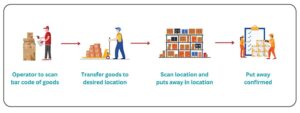
Warehouse Putaway Methods
Direct Putaway: This approach involves scanning the SKUs on pallets and directly placing them into storage. Although it’s speedy, it lacks flexibility for processing orders received after goods are received and doesn’t facilitate the separation of sales items from non-sales products. Managing direct putaway can become increasingly complex with a growing number of products.
Dynamic Putaway: This method leverages warehouse operation data to dynamically adjust inventory placement. By collecting information on product movements, such as pick time and inventory aging, the system can recommend optimized inventory placement and putaway strategies that evolve with changing data.
Fixed Putaway: In contrast to dynamic putaway, this method involves placing inventory in predetermined locations based on specific criteria (product type, destination, etc.), which remains unchanged over time.
Additional factors to consider are:
By Customer (Applicable to Third-Party Logistics Warehouses): You have the option to allocate specific sections of your warehouse to customers utilizing your third-party logistics (3PL) services. This simplifies staff operations and is particularly effective for customers with fewer SKUs.
By Storage Requirements: Certain products may necessitate specialized storage conditions, such as refrigeration, requiring placement in designated areas. Alternatively, heavy items that shouldn’t be stacked may need to be positioned closer to the necessary equipment for handling.
By Volume: Goods with high turnover rates, typically determined through ABC analysis, should be stored in areas that minimize travel distance to staging and packing zones. Regular monitoring will help anticipate when changes in sales volume require adjustments to your putaway procedures. In anticipation of seasonal spikes in shipping frequency (common in e-commerce), consider preemptively modifying your storage locations and putaway protocols.
Tips to Optimize Your Putaway Process
Warehouse Receiving and Automation
Streamline the putaway and picking procedures through automated storage and retrieval systems (AS/RS), comprising a network of computer-controlled equipment. Additionally, leverage directed putaway functionalities provided by various warehouse management system (WMS) software platforms, which guide warehouse staff through the putaway process based on predefined rules for specific inventory.
Optimizing the process flow
Consider organizing heavier items in closer proximity to each other compared to lighter ones. This arrangement ensures that when an employee picks up an empty box (which should always be positioned adjacent to its full counterpart), they won’t need to traverse as far across their workspace to find another empty box. This approach minimizes time wasted walking back from other areas of the warehouse where such boxes might belong.
Warehouse Receiving Checklists
Upon the completion of the warehouse receiving process, consider implementing the following procedures to effectively manage the warehouse receiving and putaway operations:
- Does your warehouse track dock-to-stock time?
- Is your warehouse management system utilizing automation to recommend or direct inventory placement?
- Are pallet racks, floor locations, and replenishment areas appropriately labeled and barcoded?
- Are items stored according to the type of order fulfillment, such as pick units in bins, cases on racks, or pallets in overstock areas?
- Are items clearly barcoded with either Pallet License Plates or retail-ready UPC codes?
- Has your warehouse receiving transitioned to a paperless process or a WMS for complete scan-based item validation and putaway?
- Does your warehouse receiving team have real-time access to receiving status?
- By adhering to these warehouse receiving protocols before and after arrival, warehouses can enhance efficiency, provide better customer visibility, and capture automated activities to streamline the billing process for third-party logistics providers.

How can you enhance the efficiency of the warehouse putaway procedure?
Begin by assessing the nature of the inventory stocked in your warehouse. If there is a significant quantity of bulky items, it may be prudent to explore options for additional storage space. Similarly, for large, heavy, or specialized items requiring specific handling equipment, it’s crucial to ensure that your warehouse layout is tailored to accommodate their unique handling requirements.
Subsequently, prioritize training for your staff on the putaway process. This entails ensuring they grasp the significance of their role within the broader process and empowering them to contribute suggestions for process enhancements, such as optimizing inventory management practices. Particularly when employing automated methodologies, providing comprehensive training to employees on software systems is indispensable for the smooth execution of the putaway process.

Learn more about the warehouse dispatch process and outbound operations on our blog.
The Warehouse Receiving Process and Putaway with PALMS™ Smart WMS
After vehicle docking, the shipment is prepared for unloading and warehouse receiving. In case the vehicle is waiting in parking lot, PALMS™ can help notify the driver through:
- A message on his phone
- A notification on a board in the parking lot or driver’s waiting area
- Or an announcement through a public address system.
After docking, the supervisor scans the vehicle to record dock-in time in the WMS. The unloading team can scan the material before unloading if required. Barcode labels in the form of linear codes or QR codes can be printed at this stage and applied to the material.
After unloading, an automatic receiving instruction is created by PALMS and assigned to the warehouse receiving team. A notification is shown on the HHT of the warehouse receiving team that a new task has been assigned.
Items are received in PALMS™ using HHT. They can be received in a variety of formats:
- Receive as-is (loose)
- Receive as-is (pallets)
- Receive as loose and put away as loose
- Receive as loose and put away as pallets (with or without additional VAS activities such as shrink wrapping)
- Receive as pallets and put away as loose
After receiving, the putaway task is generated automatically, and the notification is displayed to the putaway team. An automated guidance algorithm is employed by the system to decide which bin, which SKU, and what quantity can be placed. The location suggestion algorithm considers the following points among others to decide the bin:
- Reservations and Restrictions
- ABC value of the SKU
- SKU/pallet dimensions
- Weight of the SKU/pallet
PALMS™ Smart WMS automatically suggests different locations for the pallets and the loose SKUs.
The system guides the putaway team to put away the SKUs in the designated locations by calculating the optimal putaway path using pre-set algorithms. Feedback is provided to the operator at each stage during the guided putaway operation to ensure that the SKUs are placed in the right location in a minimal amount of time.
At each stage of the operations, PALMS™ Smart WMS automatically captures and records all the activities carried out by the logged-in users.
It also tracks resources in terms of (1) manpower like supervisors, laborers, and MHE operators. (2) MHEs like forklifts, order pickers, etc. (3) consumables like shrink wrap, and SKU/pallet labels.
Speak to our experts to find out how PALMS™ Smart WMS can improve warehouse operations for you, and bring in a digital transformation!






