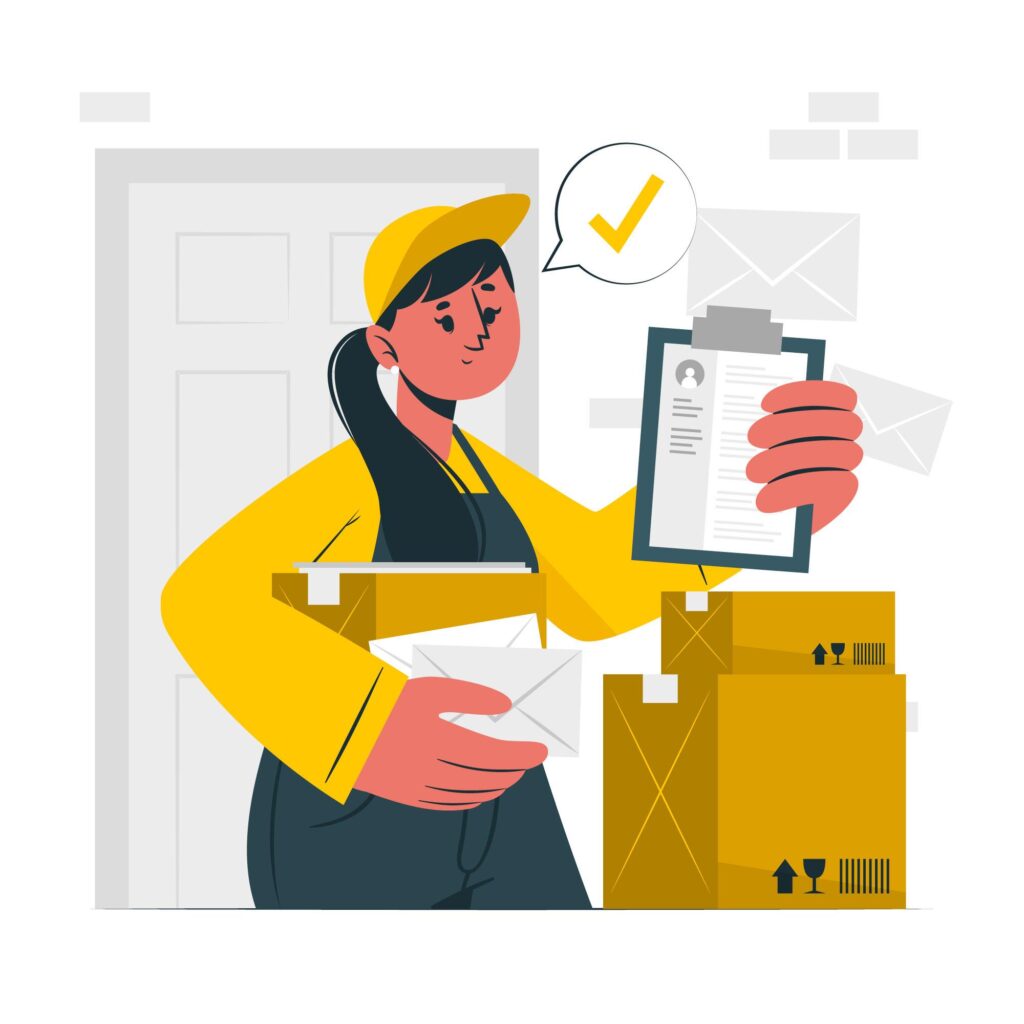08/11/2023
Managing inventory poses a significant challenge for businesses with warehouses. As the quantity of items in storage increases, the task of monitoring them without the aid of an inventory list becomes increasingly difficult. Such a list not only helps in keeping tabs on possessions but also offers valuable insights into restocking timings, identifying stagnant products, and factors impacting a company’s carrying costs and financial health. Like numerous other business processes that benefit from real-time data and automation, automating inventory lists can also help save a lot of time and effort.
What is an Inventory List?
An inventory list serves as a structured summary of all the products a business has in its inventory, including raw materials, components, work-in-progress items, and finished goods. It typically contains vital information, such as the item’s SKU number, name, description, unit cost, etc. An inventory list is indispensable for monitoring inventory performance, and turnover, and facilitating demand forecasting.

What should be included in an Inventory List?
The specific details to include in an inventory list depend on the nature of the business, the recording method, the volume of inventory, and the industry. However, some fundamental information should always be present. It’s important to note that product variations, including differences in size, color, model, and make, should also be documented.
- Item name
- Stock-keeping unit (SKU), barcode, or serial number for item tracking
- Category and a concise item description
- Supplier or manufacturer’s name
- Sale price
- Unit cost
- Stock quantity
- Total value
- Reorder point
- Days per reorder
Methods to Create an Inventory List
Manual Inventory List
Crafting an inventory list manually necessitates the physical counting of each item in stock. The collected data is then documented on a form or template that can either be customized or obtained from a pre-existing source. For utmost precision, it’s crucial to maintain a list that keeps pace with the frequency of inventory changes. Although feasible on a smaller scale, this method becomes progressively more labor-intensive and prone to errors as the inventory’s size expands.
Excel
A step beyond manual inventory lists involves the use of tools like Excel and Google Sheets. These applications require manual data input, but they offer functionalities that streamline inventory management. Data is manually entered into designated columns. By incorporating a few behind-the-scenes formulas, modifying one field can trigger automatic recalculations in another.
Warehouse Management Systems
Manual inventory lists and spreadsheets often fall short for businesses dealing with substantial inventory volumes across multiple locations and sales channels. A warehouse management system (WMS) excels in generating and continuously updating inventory lists with exceptional precision in real-time. Through integration with barcode scanners, radio-frequency identification tags, and point-of-sale software, WMS software records and communicates inventory movements. This system allows for automated inventory counts, timely notifications for nearing reorder points, and the automated generation of reports that facilitate data-driven decision-making to optimize warehouse operations.

The Significance of Inventory Lists
Inventory lists offer a comprehensive snapshot of a business’s stock, its inventory turnover efficiency, the need for restocking low items, and conversely, the need to reduce excess inventory, possibly through discounts. A well-maintained inventory list ensures that the right products are available to meet customer demands, preventing potential losses to competitors. This, in turn, can bolster cash flow, sales revenue, and profitability. If a business’s inventory list becomes outdated or inaccurate, it faces the risk of stockouts, dead stock accumulation, higher carrying costs, and shrinkage-related losses.
Furthermore, inventory lists empower businesses to make informed choices regarding purchasing and production, ultimately leading to enhanced profitability.
Why your Inventory List should be Automated
Expanding businesses, such as those in the retail sector or involved in manufacturing, where raw materials are transformed into finished products, can reap substantial benefits from automating their inventory lists. There are several compelling reasons why a business should automate its inventory management:
Saving Time and Effort: Automation reduces or even eliminates the need for time-consuming manual data entry, calculations, and the continual updates required for a comprehensive inventory list.
Enhanced Accuracy and Visibility: Manual processes are prone to errors, which can have significant consequences, especially when managing large inventories across multiple locations. Automation ensures real-time accuracy.
Effective Stock Control: A highly accurate inventory list empowers a business to exercise precise control over its stock levels, facilitating timely replenishments and removal of slow-moving items, ultimately resulting in a well-optimized supply chain.
Improved Inventory Turnover: Inventory turnover can be defined as the time it takes for an item to be purchased, starting from the point it enters into the possession of the warehouse. An automated inventory list provides real-time data, allowing businesses to identify stagnant or surplus stock, enabling more efficient management of inventory turnover. Fast-selling items can be promptly replenished.
Reduced Carrying Costs: Unsold inventory not only impacts potential sales but also adds costs in terms of insurance, taxes and storage. Automated lists help in tracking and flagging slow-moving products to minimize these carrying costs.
Enhanced Data Analysis and Reporting: An automated inventory list offers valuable, accurate, and timely information, supporting data-driven decision-making for improved inventory-related strategies.
Informed Forecasting and Budgeting: Precise, real-time data assists businesses in planning for anticipated customer demand and optimizing resource allocation for procurement.
Simplified Tax Preparation: Accurate inventory data directly affects the cost of goods sold (COGS), which has implications for a company’s gross profit, gross margin, and tax obligations. Automated inventory lists mean that accounting teams are always furnished with precise information.
Increased Revenue and Profitability: All the aforementioned benefits contribute to the ultimate benefit of enhanced revenue and profitability, starting with the foundation of an accurate inventory list.

Example of an Inventory List + Free Template
Whether in digital or physical form, an inventory list is a dynamic document that requires continuous maintenance for maximum reliability. The more automated its upkeep, the more accurate the list becomes. Inventory encompasses various forms, including raw materials, works in progress, and finished goods. In its simplest form, an inventory list is structured as a grid, with each row containing an item and its specific details organized by columns. Column labels typically include the item name, SKU, unit price, and stock quantity. More advanced lists, often managed by automated software, are particularly beneficial for businesses with diverse inventory types and variations.
For instance, let’s consider a basic inventory list template for a fictional sports store called “The Athlete Store.” This list details all the equipment available in the store’s inventory. Each item has a unique SKU, even for different variations like various-colored footballs. The list includes item names, manufacturers (e.g. Nike), unit prices, selling prices, stock quantities, inventory values, reorder points, and delivery lead times.
Now, imagine if The Athlete Store has five locations and an offsite warehouse for inventory allocation. While each store and the warehouse could maintain individual inventory lists, only a warehouse management system can provide the overarching view of inventory across locations, simplifying inventory management.
We’ve provided a free inventory list template for “The Athlete Store” as an Excel inventory template for creating your own version. This inventory list template can be a great starting point. However, warehouse management systems offer a more detailed and automated solution for such tasks.
Enhancing Inventory Management and Profitability with PALMS™ Smart WMS
Creating and managing inventory lists can be a time-consuming and intricate process, especially when handled manually. The challenge lies in keeping these lists consistently up-to-date. How can a business ensure accurate information regarding reorder levels and precise inventory counts? This is where PALMS™ Smart WMS comes into play. Our warehouse management system transforms your warehouse into a smart, future-ready facility, integrating advanced technology to optimize every facet of your operations and performance. Find out more here!
Inventory List FAQs
What are the purposes of an inventory list?
An inventory list serves to monitor various items, including products for sale and raw materials. It provides insights into item availability, readiness for sale or use, and identifies items running low.
What are the best practices for managing inventory lists?
The optimal approach is to automate inventory lists, ensuring real-time updates as items are sold or used. Transitioning from manual methods, such as pen and paper or spreadsheets, to a warehouse management system greatly enhances overall efficiency and data accuracy.
Can I utilize Excel inventory templates?
Yes, Excel is a viable option for creating inventory lists and generating templates for future use. However, it’s important to note that Excel and similar spreadsheet programs still entail manual data entry, making them susceptible to errors.
What is the most effective tool for inventory list management?
The most efficient tool for managing inventory lists is a warehouse management system that automates the process in real time. While businesses starting out or with limited inventory may initially use spreadsheets, this approach becomes impractical as they expand.
How do I go about creating an inventory list?
An inventory list is a comprehensive record of items or goods held in a business’s stock. It can be crafted manually, using spreadsheets, or with the assistance of a warehouse management system.
Why is an inventory list significant?
Inventory lists are crucial because they provide businesses with a precise overview of available products for use or sale, inform reordering decisions, suggest areas for reduction, and offer valuable insights that can reduce expenses and potentially increase revenue.
Does Microsoft Word offer inventory templates?
While Microsoft Word allows for the creation of multicolumn tables, it also offers the functionality to insert Excel spreadsheets and “quick tables” within Word documents.
How can I create an Excel inventory template?
In its simplest form, each row in an Excel document corresponds to a specific item and its relevant information, organized into columns. For convenience, pre-made templates are readily available online.